
The purpose of this document is to explain how to use the ESUP WebDAV server V3.5. In particular it focuses on the administration tool : ESUPWDServerManager.
Note that some actions done by the administration tool are resource consuming. These actions are identified by the [RC] tag in this document.
Do not forget that the DAV:quota-available-bytes metadata represents the space left on a folder and not the quota. The quota is the sum of the DAV:quota-used-bytes and DAV:quota-available-bytes metadata.
You are adviced of reading the paper submitted to EUNIS 2006 to understand how quota are implemented on the ESUP WebDAV server.
Important
About the ESUP storage channel : the v4.2 storage channel requires to use the ESUP WebDAV server V3.5 or higher and to have specific permissions and metadata set on homedirs. Please read carefully the section dealing with this topic both in this documentation and in the ESUP storage channel user guide.
ESUPWDServerManager is new and replaces the former administration tools.
the ESUPWDServerManager tool :-)
an ESUP WebDAV server V3.5 deployed and running
Please see the installation page.
ESUPWDServerManager is automatically deployed and configured with the ESUP WebDAV server.
source : Java source files
properties : properties files, sample input file and space manager sample pattern file
lib : libraries
dist : package directory
build : execution directory
Modify the [package.home]/esup-serveur-WebDav-3.5/build.properties files and execute the init ANT target. Note that this action can also modify the server configuration. These parameters are marked with the [S] flag in the following list.
webdavServer.url
slide.ldap.Url : [S]
slide.ldap.Port : [S]
slide.ldap.Scope : [S]
slide.ldap.Principal : [S]
slide.ldap.Credential : [S]
slide.ldap.MaxResults : [S]
slide.ldap.BaseDn : [S]
slide.quotaListener.WebServiceUrl
slide.rootUser : [S]
slide.trustedFilter.password : [S]
Modify the [deploy.home]/properties/configuration.xml file. Note that if you execute the init ANT target ([package.home]/esup-serveur-WebDav-4.0beta directory), your modifications will be lost.
ESUPWDServerManager can be either runned in interactive mode (like an Unix shell) or provinding an input command file.
It is planned to develop a graphic mode.
Important
Edit the run.bat or run.sh scripts (to specify paths).
Note
The run scripts copy (and overwrite) the [deploy.home]/ESUPWDServerManager-1.0/properties directory and the log4j.xml file in the execution directory ([deploy.home]/ESUPWDServerManager-1.0/build).
Execute the run.sh or run.bat script in the [deploy.home]/esup-serveur-WebDav-3.5/ESUPWDServerManager-1.0 directory :
./run.sh
Execute the run.sh or run.bat script in the [deploy.home]/esup-serveur-WebDav-3.5/ESUPWDServerManager-1.0/build directory followed by the input file path:
./run.sh /data/ESUPStuff/commands.txt
You will find a sample command file in the [deploy.home]/esup-serveur-WebDav-3.5/ESUPWDServerManager-1.0/properties directory :
#
# ESUP WebDAV server manager command file
#
# you can add comment like this
//or like this
/*
or like this
*/
# --> modifying some parameters
setConfig connectUserName="tbellemb"
setConfig connectPassword="trusted"
# --> connecting to the server
connect
# --> deleting the test tree
rmdir -f /files/quotas
# --> trying an impossible action (for test)
mkdir /files/repQuiExistePas/newRep
# --> building a new test tree
mkdir /files/quotas
mkdir /files/quotas/goodGuys
mkdir /files/quotas/goodGuys/jedi
mkdir /files/quotas/goodGuys/jedi/yoda
mkdir /files/quotas/goodGuys/jedi/quiGonJin
mkdir /files/quotas/badGuys
mkdir /files/quotas/badGuys/sith
mkdir /files/quotas/badGuys/sith/darkVador
mkdir /files/quotas/badGuys/sith/darkMaul
mkdir /files/quotas/badGuys/sith/darkMaul/babyDarkMaul
mkdir /files/quotas/badGuys/sith/darkMaul/doggyDarkMaul
# --> setting up quotas
setquota "/files/quotas" 0 7000 false
//for goodGuys badGuys
setquota "/files/quotas" 1 5000 false
//for yoda quiGonJin darkVador darkMaul
setquota "/files/quotas" 3 2000 false
setquota "/files/quotas/badGuys/sith/darkMaul/babyDarkMaul" 0 2000 true
//darkMaul is a VR
setVR "/files/quotas/badGuys/sith/darkMaul" true
# --> creating spaces with metadata
createSpace -path="/files/quotas" -ldap="(&(&(ur1typeentree=pers)(departmentNumber=57SI*))(uid=b*))" -ldapAttribute="uid"
-templateFile="properties/folderManager_pattern.xml" -regexp="^(.).*:^(..).*:^(.*)" -regexpSeparator=":"
createSpace -path="/files/quotas" -name="myNewSpace"
# --> setting some properties
patchQAB "/files/quotas/badGuys/sith/darkMaul/babyDarkMaul" 2500
# --> getting some properties
getQAB "/files/quotas/badGuys/sith/darkMaul/babyDarkMaul"
# --> removing quota
removeQuota "/files/quotas" false
# --> displaying the result
cd /files
treeinfo 5
# --> leaving the program
quit

ESUPWDServerManager was made to work almost like a Unix shell, it means that you can navigate using ls and cd commands and create/delete directories with mkdir and rmdir commands.
Most of the commands have several syntax so that they can be use both with the interactive or input file mode.
The first command to run is connect to connect to the ESUP WebDAV server.
The help full command gives the list and syntax of every command.
For a full command help type help [commandName].
Optional arguments are in brackets. Optional arguments have to be fill in with the input command file mode. In the interactive mode, if you do not provide the optional arguments, you will be prompted.
connect : connects to the server
quit : leaves the program
ls : list current directory content
cd : changes current directory (relative or full path)
menu : displays the menu
help : displays the help (help full - help [commandName])
mkdir : creates a directory (relative or full path)
rmdir : deletes a directory (relative or full path)
treeinfo [RC] : advanced ls command showing children and quota metadata of the current directory up to the given depth- syntax : treeinfo [depth]
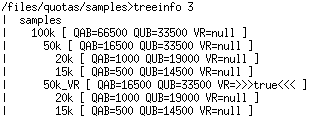
In the screenshot above the /files/quotas/samples/100k directory has a quota of 66500 + 33500 bytes = 100kb with 33500bytes used.
getQUB : displays the folder DAV:quota-used-bytes metadata - syntax getQUB ("fullPath")
getQAB : displays the folder DAV:quota-available-bytes metadata - syntax getQAB ("fullPath")
getVR : displays the folder ESUP:virtual-root metadata - syntax getVR ("fullPath")
patchQUB : changes the folder DAV:quota-used-bytes metadata - syntax patchQUB ("fullPath value) - You should not have to use this command given that when you set a quota on a folder the DAV:quota-used-bytes metadata can be automatically calculated.
patchQAB : changes the folder DAV:quota-available-bytes metadata - syntax patchQAB ("fullPath" value)
setVR [RC] : changes the folder ESUP:virtual-root metadata - automatically changes quota metadata of parent directories up to the root (or first virtual root) - syntax setVR ("fullPath" true|false)
setQuota [RC] : changes the folder quota or quota of its children at a given depth. Can calculate the DAV:quota-used-bytes metadata if directories contain data. syntax setQuota ("fullPath" depth quota calculateQUB) - depth=0 means that you set the quota of the current directory - calculateQUB=true|false
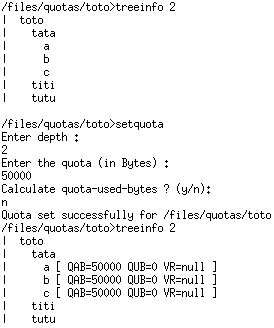
This new tool replaces the former "HomedirCreation" and "InjacSpacesCreation" tools.
This is a generic tool to create folders and set permissions and metadata.
createSpace
-path="spacePath"
| -name="spaceName"
or |_-ldap="ldapFilter" -ldapAttribute="uniqueLdapAttributeToRetrieve"
(-regexp="regexp" -regexpSeparator="regexpSeparator")
(-templateFile="pathToTemplateFile")
(-forceSetProperties="true|false")
-path
Specifies the space path. This path must exist. Do not specify the context !
-name="folderName" or -ldap="ldapFilter" -ldapAttribute="uniqueLdapAttributeToRetrieve"
Specifies or retrieves name(s) of directory(ies) to create.
+ Either the name is specified with the -name attribute (creation of only one space).
+ Or they are retrieved from an LDAP with the -ldap and -ldapAttribute parameters. The -ldapAttribute parameter specifies the unique LDAP attribute used for space names.
-regexp="regexp" -regexpSeparator="regexpSeparator"
Optional parameters to transform the full space paths.
With a regexp you can specify a hash method to create homedirs and then improve the server performance. All of the sub-directories are automatically created.
-templateFile="pathToTemplateFile"
Specifies a template file to set permissions and metadata on spaces. Results retrieved from the LDAP can be used in the template file with the {0} expression.
-forceSetProperties="true|false" - default=false
Specifies if properties have to be written even if space(s) already exist. You can use this parameter to (re)initialize permissions and add metadata to existing space(s).
Contains two sections : permissions and properties. Remove one of them to put only permissions or metadata.
This file has to be compliant with the [deploy.home]/ESUPWDServerManager1.0/properties/folderManager_pattern.dtd file :
<?xml version="1.0" encoding="UTF-8"?> <!ELEMENT folderPattern (properties, permissions)> <!ELEMENT properties (property)+> <!ELEMENT permissions (permission)+> <!ELEMENT property EMPTY> <!ELEMENT permission EMPTY> <!ATTLIST property name CDATA #REQUIRED namespace CDATA #IMPLIED value CDATA #REQUIRED type CDATA #IMPLIED > <!ATTLIST permission subjectUri CDATA #REQUIRED actionUri (read | write | read-acl| write-act | all) #REQUIRED negative (true | false) #REQUIRED >
<properties>
<property name="propertyName" (namespace="namespace") value="value" (type="type") />
<property ... />
...
</properties>
<permissions>
<permission subjectUri="subjectUri" actionUri="actionUri" negative="true|false" />
<permission ... />
...
</permissions>
The <properties> tag defines metadata :
name : property name - use only not protected property names except "owner"
namespace : property namespace - by default DAV:
value : property value
type : property type - by default null
The <permissions> tag defines ACL's :
subjectUri : ACL principal
actionUri : action granted or denied
negative : if true then the action is denied - by default false
Possible values for the actionUri tag :
read write write-acl read-acl all
Possible values for the subjectUri tag :
all : all of the users authenticated : authenticated user unauthenticated : unauthenticated user self : // do not use this subject owner : user owner /users/john : a user /roles/admin : a group
Template file
<!-- this file will not be given in argument -->
Program call
createSpace -path="/files/ESUP_documents"
-name="WebDAVServer_documents"
Template file
<properties>
<property name="displayname" value="WebDAV_server-Rennes1" />
</properties>
<permissions>
<permission subjectUri="/users/tbellemb" actionUri="all" negative="false" />
<permission subjectUri="/roles/ESUPGroup" actionUri="/actions/read" negative="false" />
<permission subjectUri="all" actionUri="all" negative="true" />
</permissions>
Program call
createSpace -path="/files/ESUP_documents"
-name="WebDAVServer_documents"
-templateFile="/usr/local/src/templates/WebDAV_server-Rennes1_TEMPLATE.xml"
Template file
<properties>
<property name="owner" namespace="DAV:" value="{0}" protected=true />
</properties>
<permissions>
<permission subjectUri="/roles/local/root" actionUri="all" negative="false" />
<permission subjectUri="/users/{0}" actionUri="all" negative="false" />
<permission subjectUri="all" actionUri="all" negative="true" />
</permissions>
Program call
createSpace -path="/files"
-ldap="(|(&(type=pers)(department=123))(uid=55*))"
-ldapAttribute="uid"
-templateFile="/usr/local/src/templates/homedirs.xml"
-regexp="^(/files)/.*:^(.).*:^/files/(.).*:^(.).*:^/files/(..).*:^(.).*:^/files/(.*)"
-regexpSeparator=":" -forceSetProperties="true"
Consequences of this command :
"uid" attributes matching the given LDAP filter are retrieved from the LDAP
The regexp is applied to each "uid" giving hashed paths like "t/tb/tbellemb"
The "path" is appended to each hashed path giving the final path like "/files/t/tb/tbellemb"
Note
note that if a directory already exists, the pattern file will be applied according to the -forceSetProperties parameter
Follow the installation recommandations ;-)
The v4.2 storage channel requires to set specific permissions and metadata on homedirs. More precisely, the channels relies on the owner metadata to manage permissions. Whether you already have or not homedirs on you WebDAV server, you can use the createSpace command with the -forceSetProperties parameter set to true to set right properties and permissions. Use the following pattern :
<properties>
<property name="owner" namespace="DAV:" value="{0}" protected=true />
</properties>
<permissions>
<permission subjectUri="/roles/local/root" actionUri="all" negative="false" />
<permission subjectUri="/users/{0}" actionUri="all" negative="false" />
<permission subjectUri="all" actionUri="all" negative="true" />
</permissions>