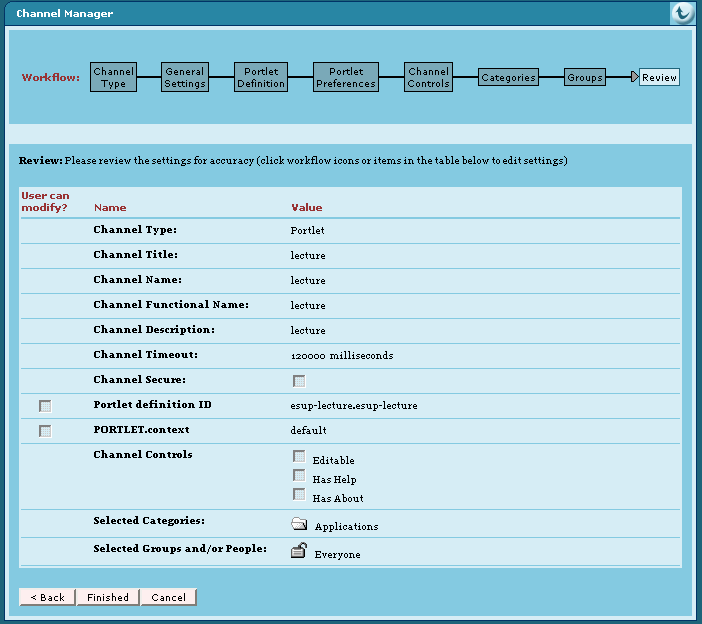Esup Lecture Portlet - Installation Guide
!logoCLectureV1.jpg!Auteur : Bourges Raymond - Bouteille Gwénaëlle - Repain Vincent (University of Rennes 1) |
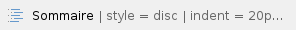
Important note
Because of uPortal limitation before 2.6.1 release (OK since uPortal 2.6.1 DLM version) in session objects management esup-lecture may produce null pointer exceptions randomly. For this esup-lecture, since 0.9.0 release has a full support of servlet mode. Please see "Servlet mode" section for more information.
Installation
Installing the portlet
- Download esup-lecture-<version>.zip from the projectsite
- Unzip the file somewhere on a working directory
To configure this application you have to adapt some configuration files. Every time you will find a <fileName>-example.<extension> example file that you can copy to <fileName>.<extension> before adapting. |
- Adapt build.properties
- Adapt properties/config.properties for exception handling configuration, SMTP configuration and database confuguration.
By default, exception reports are also sent to an archived bugs mailing list, accessible to the developers of the project only. This feature is used to be warned of all the possible exceptions occuring on the applciation anywhere; this way, most bugs can be corrected as soon as they happen. If you do not want the exceptions to be sent to this list, you can manually set property doNotSendExceptionReportsToDevelopers to true. |
- Test your configuration:
- ant test-config
- ant test-smtp
- ant test-database
- Initialize your database if necessary (first installation):
- ant init-data
This Command will erase all existing data in your database !!!!
Your database (configured in config.properties) must exists. |
Configuring the portlet in the portal
- Configure your portal to reference this portlet. For example with uPortal you can use channel manager as shown here:
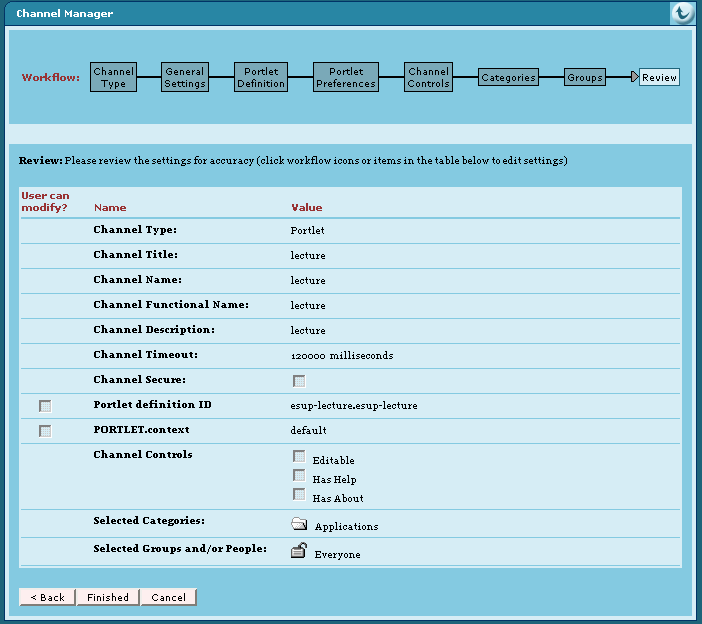
Portlet definition ID is very important. Here it is esup-lecture.esup-lecture. Fisrt esup-lecture must be equal to the appliation server context name and second esup-lecture must be equal to the portlet-name of the WEB-INF/portlet.xml file.
If you don't use this default value you have to adap the "portlet-guid" parameter of "The esup-lecture portlet servlet" servlet in the WEB-INF/web.xml too. |
You can specify a preference with name "context" here too. See chapter 2.2.1 about context id for more information about this. |
If you don't use channel manager you can use a xml Portlet definition file. You can use this file with an uPortal ant target like ant uportal.pubchan -Dchannel=lecture-portlet.xml. For this, you have to save a lecture-portlet.xml file in the folder properties/chanpub of your uPortal distribution. This is an example of lecture-portlet.xml file :
<?xml version="1.0" encoding="UTF-8"?>
<!DOCTYPE channel-definition SYSTEM "channelDefinition.dtd">
<channel-definition>
<title>lecture-portlet</title>
<name>lecture-portlet</name>
<fname>lecture</fname>
<desc>Esup-Portail lecture portlet</desc>
<type>Portlet</type>
<class>org.jasig.portal.channels.portlet.CPortletAdapter</class>
<timeout>15000</timeout>
<hasedit>N</hasedit>
<hashelp>N</hashelp>
<hasabout>N</hasabout>
<secure>N</secure>
<locale>en_US</locale>
<categories>
<category>Applications</category>
</categories>
<groups>
<group>Everyone</group>
</groups>
<parameters>
<!-- The syntax of the portletDefinitionId is [portlet-context-name].[portlet-name] -->
<parameter>
<name>portletDefinitionId</name>
<value>esup-lecture.esup-lecture</value>
<description>The syntax of the portletDefinitionId is [portlet-context-name].[portlet-name]</description>
<ovrd>N</ovrd>
</parameter>
<parameter>
<name>PORTLET.context</name>
<value>default</value>
<description>The "context" Portlet preference in relationship with context@id of the esup-lecture.xml file</description>
<ovrd>N</ovrd>
</parameter>
</parameters>
</channel-definition>
|
Adding esup-lecture styles in the portal
- Import lecture.css and thickbox.css (if you are using thickbox for news focusing) in main portal css page :
For example with esup skin in a esup-portail package:
- copy esup.css from update/uPortal/webpages/media/org/jasig/portal/layout/tab-column/xhtml-theme/esup to custom/uPortal/webpages/media/org/jasig/portal/layout/tab-column/xhtml-theme/esup/skin
- adapt esup.css by adding :
@import url("lecture.css");
@import url("thickbox.css");
|
- copy lecture.css and thickbox.css in custom/uPortal/webpages/media/org/jasig/portal/layout/tab-column/xhtml-theme/esup/skin
- use ant init deploy
Configuration
You can configure your application. For this: adapt file(s) in properties directory and use ant deploy to deploy again your application.
Technical configuration
Adapt to your environment these configuration files:
- logging/log4j.properties for logging configuration
- esup-lecture.xml for global configuration
Content configuration
To adapt to your environment, edit these configuration files:
- esup-lecture.xml: main configuration file. Contexts and CategoryProfiles definition.
It also deals with <category>.xml: remote xml file referecend by CategoryProfiles.
- mappings.xml: declarations about xslt transformation for interface display
- portlet.xml: it needs declaration of portal user attributes used by Lecture Portlet
- auth.xml: auth configuration
XML Elements or attributes not explained here (but in dtd) implements features that are not yet supported. |
esup-lecture.xml
These file contains some technical parameters (guestUser, ttl) and describe the contents displayed (contexts, category profiles). Here is the structure of this file (for more information, look at dtd esup-lecture.dtd):
Element channelConfig
<?xml version="1.0" encoding="UTF-8"?>
<!DOCTYPE channelConfig SYSTEM "lecture-config.dtd" >
<channelConfig>
<!-- guestUser definition -->
<guestUser> ... </guestUser>
<!-- ttl definition -->
<ttl> ... </ttl>
<!-- contexts definition -->
<context> ... </context>
<context> ... </context>
...
<!-- category profile definition -->
<categoryProfile> ... </categoryProfile>
<categoryProfile> ... </categoryProfile>
...
</channelConfig>
|
channelConfig is the root element, it is of course mandatory and all others elements must be described under it.
Element guestUser
<?xml version="1.0" encoding="UTF-8"?>
<!DOCTYPE channelConfig SYSTEM "lecture-config.dtd" >
<channelConfig>
<guestUser>guest</guestUser>
|
guestUser is an optional property. Default value is "guest".
If the current connected user name equals guestUser property, then all controls used for personalisation (change tree size buttons, mark an item as read button, edit button, etc.) are hidden.
This is used in Portlet mode when esup-lecture is used in a portal unauthenticated view.
Element ttl
<?xml version="1.0" encoding="UTF-8"?>
<!DOCTYPE channelConfig SYSTEM "lecture-config.dtd" >
<channelConfig>
<ttl>0</ttl>
|
ttl is an optional property. Default value is 0 (zero). If not used, the configTtl property of bean channel (see properties/domain/domain.xml) is used instead.
It tunes the time in seconds the two configuration files (esup-lecture.xml and mappings.xml) will stay in cache, that is, the time between two reloadings of theses files. This allow to change the configuration files without reloading the portlet. A value of zero means no reloading.
Element context
<context
name = "Démonstration Esup-Lecture"
id = "default">
<description>Context de démo</description>
<refCategoryProfile refId="demo1"/>
<refCategoryProfile refId="demo2"/>
...
</context>
|
You can use a specific context by configuring your portlet with a portlet preference. This portlet preference must have a name "context" and a value equals to the id you want for this portlet. If you don't define any context preference for your portlet then context with id "default" is used. With this mechanism you can define many channels with many contexts definitions in your portal environment with just one instance of the portlet.
A context has the following attributes :
- id
- name (displayed on interface)
- description (displayed on interface)
- treeVisible (yes | no) : If "yes", users can see the left panel (tree of categories ans sources). Yes by default
A context may have also the following elements :
- refCategoryProfile references a category profile declared in this context (using category profile id). You can declare as many category profiles as you want in a context. Each category profile must be defined in an element categoryProfile. A same categoryProfile can be declared in several contexts. refCategoryProfile has the following attribute :
- refId : Identify the category profile (attribute id of element categoryProfile, see below)
- categoryProfilesUrl is an alternative way to declare category profiles, which are in this case defined externally. It is used in coordination with applications who are able to show urls containing categoryProfiles definitions. categoryProfilesUrl has the following attributes :
- url : The url containing categoryprofiles definitions. This url must be a xml file with a root element containing categoryprofile elements (see below), like this :
<?xml version="1.0" encoding="UTF-8"?>
<categoryProfilesUrl>
<categoryProfile>...</categoryProfile>
<categoryProfile>...</categoryProfile>
...
</categoryProfilesUrl>
|
- timeout (milliseconds) : time trying to get the categoryProfilesUrl. If unsuccessfull, a new attempt will be made after the time indicated in defaultTtl property (in seconds) of bean channel (see properties/domain/domain.xml)
- idPrefix : prefix added to categoryProfiles Ids, to avoid conflicts with other categoryProfiles definitions.
Element categoryProfile
<categoryProfile name="Categorie de démo"
id="demo1"
urlCategory="http://partages.univ-rennes1.fr/files/partages/Services/CRI/SI/conf_lecture_gwe_ray/demo1.xml"
trustCategory="no"
access="public"
ttl = "3600"
timeout = "3000">
<visibility> ... </visibility>
</categoryProfile>
|
A category profile have the following attributes :
- id,
- name,
- urlCategory : url to get back a xml category file on a remote server
- trustCategory ( yes | no ) : If it is "yes", visibility rights used are those of remote category and sources. If it is "no", visibility rights on category and sources used are those of this category profile, defined in visibility element.
- access ( public | cas ) : access of the category is public or cas because it needs CAS proxy ticket for authentication (for more information about CAS configuration see Configuration en déploiement portlet of the ESUP-Commons documentation and CAS en mode portletof the part Utilisation de CAS (French) of the of ESUP-Lecture documentation)
- ttl (seconds) : time to live of the remote category and its sources
- timeout (milliseconds) : time trying to get the category
- visibility : define group visibility for category referenced by this category profile. It is used only if trustCategory is set to "no"
- userCanMarkRead (yes | no) : If "yes", users can mark items of the category as read ot not read. Yes by default*
Element visibility
<visibility>
<allowed/>
<autoSubscribed/>
<obliged>
<group name="local.0"/>
<group .../>
...
<regular attribute="sn" value="user" />
<regular .../>
...
</obliged>
</visibility>
|
In this element, you define 3 groups of visibility;
- allowed : users are not automatically subscribed to this category, but are allowed to subscribe.
- autoSubscribed : users are automatically subscribed to this category and are allowed to unsubscribe
- obliged : users are automatically subscribe to this category and can't unsubscribe
A user is in a visibility group by two ways :
- group : user is in the portal group referenced by attribute name, in the example : user in in group "local.0" - see "portlet.xml" section.
- regular : user check regular, in the example : user value of portal attribute "sn" is "user" - see "portlet.xml" section.
<category>.xml
described by dtd category.dtd, provided by remote server, requested by urlCategory of esup-lecture.xml
element category
<?xml version="1.0" encoding="ISO-8859-1"?>
<!DOCTYPE category SYSTEM "category.dtd">
<category name="Différents RSS">
<description>Très belle description !</description>
<sourceProfiles>
<sourceProfile> ... </sourceProfiles>
<sourceProfile> ... </sourceProfiles>
...
</sourceProfiles>
<visibility> ... </visibility>
</category>
|
A category has a name and a description (displayed on interface), and
- a list of source profiles
- visibility : define group visibility for this category. It is used only if trustCategory attribute of referencing categoryProfile is set to "yes" else visibility of category profile is used - optional -
element sourceProfile
<sourceProfile
id="un" access="public" name="Incidents techniques Rennes 1"
specificUserContent="no" url="http://info.cri.univ-rennes1.fr/rss/rss.php">
<visibility> ... </visibility>
</sourceProfile>
|
A source profile has an id, a name (displayed on interface) and :
- access ( public | cas ) : access of the source is public or cas because it needs CAS proxy ticket for authentication (for more information about CAS configuration see Configuration en déploiement portlet of the ESUP-Commons documentation and CAS en mode portletof the part Utilisation de CAS (French) of the of ESUP-Lecture documentation)
- specificUserContent ( yes | no) : if it is "yes", source content is specific to user. If it is "no", source content is the same for every users (If your configure with "yes" then application assumes that content can be deferent for each user (may be because of specific content due to profiling according to authentication). In this case application doesn't use any cache for the source. So be careful before use "yes" for this property.)
- url : url to get xml stream of the source
- timeout (milliseconds) : Time trying to get the source. Parent category timeout is used is it is not defined here
- visibility : define group visibility for source refered by this source profile. It is used only if trustCategory attribute of referencing categoryProfile is set to "yes" else visibility category profile is used - optional -
Be carefull to manage unique id for every sources profiles defined in categories : application does not yet manage it. |
mappings.xml
mappings.xml: it describes a list of mappings used to parse xml stream of a source in a html content (see mappings.dtd) :
<?xml version="1.0" encoding="UTF-8"?>
<!DOCTYPE mappings SYSTEM "mappings.dtd" >
<mappings>
<mapping> ... </mapping>
<mapping> ... </mapping>
...
</mappings>
|
A source is composed of a list of items that will be parsed to be all displayed on interface . A mapping is used to define xsltFile and itemXPath to apply on a source. Sometimes, to define itemXPath, namespaces definition are required.
Here is an example of mapping :
<mapping
sourceURL="http://info.cri.univ-rennes1.fr/rss/rss.php"
xsltFile="http://partages.univ-rennes1.fr/files/partages/Services/CRI/SI/conf_lecture_gwe_ray/stylesheet01.xsl"
itemXPath="/rdf:RDF/default:item">
<XPathNameSpace prefix="rdf" uri="http://www.w3.org/1999/02/22-rdf-syntax-ns#"/>
<XPathNameSpace prefix="default" uri="http://purl.org/rss/1.0/" />
</mapping>
|
* xsltFile : url of the xslt file used to parse an item
- itemXPath : xpath expression to locate an item in the xml stream source
- element XPathNameSpace : used by itemXPath definition - optionnal
- sourceURL : url of the source, key entry of this mapping
- dtd : dtd of the source, key entry of this mapping
- xmlns : xml namespace of the source, key entry of this mapping
- xmlType : xmlType of the source, key entry of this mapping
- rootElement : rootElement of the source,key entry of this mapping
Priority to find xslt informations on key entry of a mapping are : sourceURL, DTD, xmlType, xmlns and finally rootElement.
portlet.xml
All portal user attributes used by portlet must be declared in the webapp/WEB-INF/portlet.xml, here is an example:
<user-attribute>
<description>the username of the portal user</description>
<name>username</name>
</user-attribute>
<user-attribute>
<description>the displayName of the portal user</description>
<name>displayName</name>
</user-attribute>
<user-attribute>
<description>the sn of the portal user</description>
<name>sn</name>
</user-attribute>
|
auth.xlm
This file (properties/auth.xml) is used to define auth mecanism. For example when using CAS in servlet mode or a portal in portlet mode:
<bean id="authenticationService"
class="org.esupportail.commons.services.authentication.PortalOrCasFilterAuthenticator">
<description>The name of the Portal attribute that holds the uid of users, as set in portlet.xml.</description>
<property name="uidPortalAttribute" value="uid" />
</bean>
|
Servlet mode
Introduction
You can use esup-lecture in servlet mode. In this mode you don't have the notion of Portlet preference and you can't define more than one context in your esup-lecture.xml file. In servlet mode this context must have an id with value "default" ("context" before 1.1.0 version). Example:
<context name="Simple context" id="default">
<description>Simple context</description>
<refCategoryProfile refId="rss" />
</context>
|
To used serlvet mode you just have to adapt buil.properties with deploy.type=servlet before using ant deploy.
Authentication
In servlet mode you can't used your portal for authentication. If you use CAS you don't have to modify the auth.xml file but you have to adapt CAS parameters ti suit your own CAS server. For this, you will find properties :
- tomcat.host, tomcat.port in build.properties file.
- casService.bean (it MUST be valued at servletCasService), ccasService.url, casService.proxyCallbackUrl in properties/config.properties file.
With these properties ant deploy will automatically make appropriate changes in your web.xml file. |
Authorization
Authorizations defined in your esup-lecture.xml file or provided by news portlet are based in attributes or groups issued form uPortal. Of course, in servlet mode you don't have access to these informations naturally. So, you have to install (if not yet present in your uPortal distribution) esup-portal-ws (see http://sourcesup.cru.fr/projects/esup-portal-ws/).
esup-portal-ws is now included in all 2.6-esup-2.0 and newer versions of esup-portail packaging of uPortal |
After, you have to configure esup-lecture to used this Web Service. For this, you have portalService.url, portalService.testUserId, portalService.testGroupId, portalService.testGroupName properties in the config.properties file. Finally, you can test the Web Service with ant test-portal.
Guest mode
If want to have a guest mode for esup-lecture in servlet mode you have to define a new context in your application server. You have to deploy a new esup-lecture in this new context.
In this context you do not use CAS authentication mechanism |