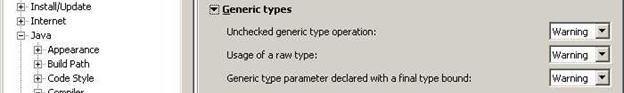Checkstyle
esup-commons uses strict syntax checks.
We show here how to:
- Create a Checkstyle configuration in Eclipse.
- Apply the Checkstyle configuration to a project.
Open the Eclipse preferences:
Open the Checkstyle preferences and click New... to create a new Checkstyle configuration:
Create a remote configuration based on the Checkstyle configuration file located on the esup-commons SVN repository (http://sourcesup.cru.fr/cgi/viewvc.cgi/trunk/esup-commons/utils/checkstyle/checkstyle.xml?root=esup-commons&view=co):
The ESUP-Portail checks should now appear in the list of your configurations:
The ESUP-Portail checks will be later applied to the esup-commons project, as well as all the projects that depend on in.
Java compiler errors/warnings
esup-commons uses strict compilation options to detect code weaknesses (in addition to syntax issues detected by Checkstyle).
We show here how to set up these options in Eclipse.
Open the Eclipse preferences, then Java, Compiler:
Javadoc
esup-commons also uses strict rules for Javadoc:
RBE
RBE (Resource Bundle Editor) is used to edit i18n bundles. It must be configured the same way by all the esup-helpdesk developers to get the same bundle formatting and this way get rid of conflicts on the SVN repository.